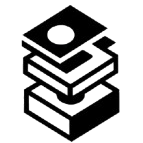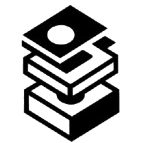Exploring iOS 26 Beta: What You Need to Know
Key Features of iOS 26 Beta
iOS 26 Beta introduces several new features and updates that promise to make your device more intuitive and efficient. Here are some of the most noteworthy:
- Enhanced Privacy Controls: Apple continues to prioritize user privacy with improved privacy settings, allowing users to have greater control over their data.
- Revamped Notifications: The notification system has been redesigned, making it easier to manage and respond to alerts directly from the notification center.
- Widgets Overhaul: Users can expect a more customizable widget experience, allowing for greater personalization on the Home Screen.
- Improved Performance: iOS 26 Beta has been optimized for speed, offering faster app launches and smoother transitions between tasks.
- New Siri Features: Siri has become more context-aware, providing more accurate responses and suggestions based on user behavior.
How to Install iOS 26 Beta
Installing iOS 26 Beta is an exciting opportunity for developers and those who enjoy exploring the latest technology. Follow these steps to get started:
- Sign up for the Apple Developer Program if you haven’t already.
- Back up your device to ensure that your data is safe.
- Visit the Apple Developer website and download the beta profile.
- Install the profile on your device through the Settings app.
- Go to Settings > General > Software Update to download and install iOS 26 Beta.
Considerations Before Installing
While the prospect of using the latest features can be exciting, it's essential to keep in mind that beta versions may contain bugs and issues. Here are some considerations:
- Beta software is not as stable as the final release, which may affect daily use.
- Some apps may not be compatible with the beta version.
- Always back up your data before installing any beta software.
Feedback and Reporting Bugs
Apple values user feedback, especially during the beta testing phase. If you encounter bugs or have suggestions, you can report them through the Feedback Assistant app included in the beta release. This feedback helps Apple refine the final version of iOS 26.
Conclusion
iOS 26 Beta offers a glimpse into the future of iOS, with innovative features designed to enhance user experience and maintain a focus on privacy. By participating in the beta program, users can contribute to the development process while enjoying a first look at upcoming enhancements. Just remember to weigh the risks and benefits before opting in to test this beta version.
AI Alone Cannot Solve the Productivity Puzzle
June 17 Is Going to Be a Big Day for Xbox Game Pass Subscribers
Critically Panned MindsEye Makes Surprising Debut in First Sales Report
ABOUT
SwitchStack.site is a platform dedicated to providing insightful articles and information on networking technology, servers, and IT infrastructure in a clean and accessible format.
Our mission is to deliver high-quality, relevant, and easy-to-understand content for tech enthusiasts and professionals alike.


If you have any questions, suggestions, or business inquiries, feel free to reach out to us via email:
Email: [email protected]
You may also use the contact form on this website if available.